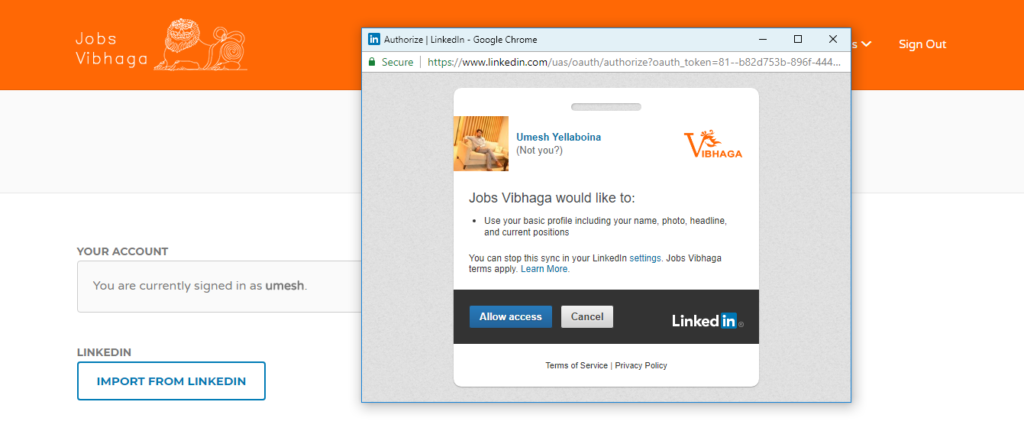To import the CV/Resume from LinkedIn to Jobs Vibhaga, open the webpage “Submit a Resume”, there we can find a button “Import from LinkedIn”, just click on it.
Immediately a pop-up window will open and asks the permissions to allow the Jobs Vibhaga to access your LinkedIn profile, so enter the LinkedIn credentials and allow the access. Jobs Vibhaga automatically retrieves your information from your LinkedIn profile to the current resume form, find the below “Preview” button and crosscheck your details, after that click the button “Publish” to post the resume.
Screenshot: Pop-up window after clicking on ‘Import from LinkedIn’ button.