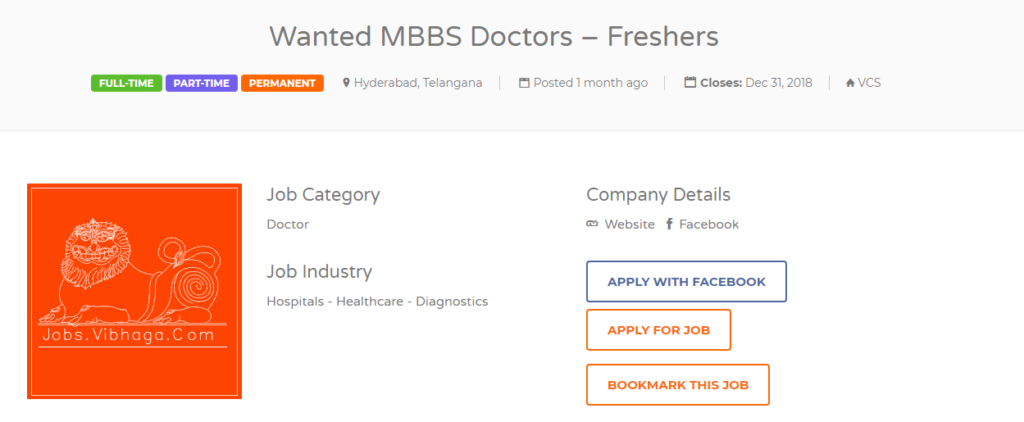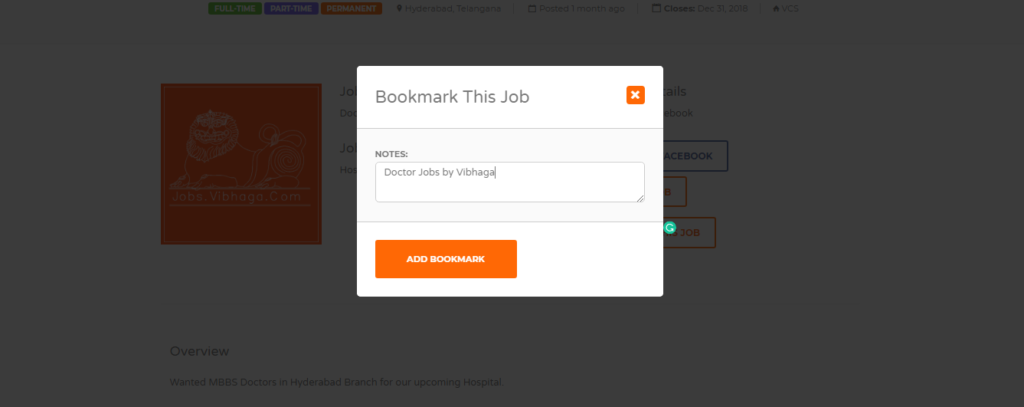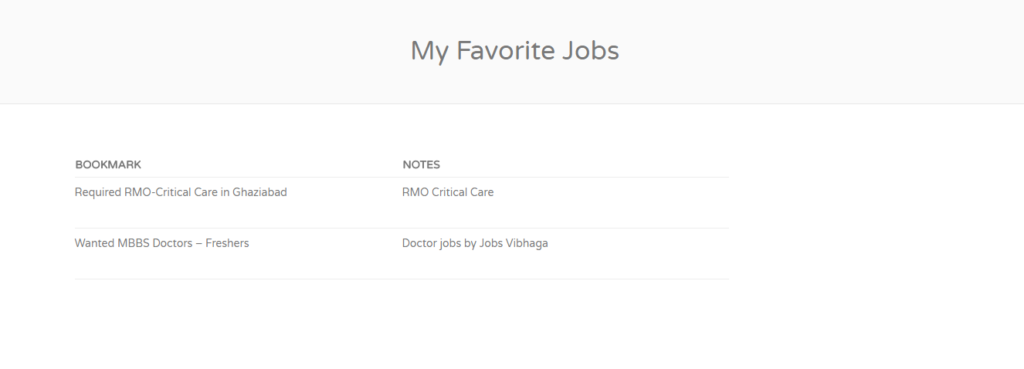To bookmark a job listing on ‘Jobs Vibhaga’, open the website, and search for your desired job listings and open that particular job posting, there we can find “Bookmark This Job” button below the ‘Apply’ Button, so to bookmark this job, click the button, then a pop-up window opens immediately asking for some notes/shot description, this was an optional field. Next, we can find a button ‘Add Bookmark’, just hit the button to save it.
To access the bookmarked job listings, drag the mouse pointer on to your username on menu-bar, we can find a submenu showing ‘My Favorite Jobs’, click on it to open the Bookmarks page.
Screenshot: Job listing – Web page highlighting ‘Bookmark This Job’ button.
Screenshot: Popup window appeared after clicking on ‘Bookmark This Job’ button.
Screenshot: My favorite Jobs – Web page.